Ultrasn0w 1.2.8 is now available to unlock iOS 6.1
after the firmware was jailbroken with Evasi0n. However,
you should know that this won’t be unlocking any new
basebands, as it’s just an update which adds compatibility
for thelatest Apple iOS 6.1 firmware.
Therefore, in simpler turns, the basebands of iPhone 4 and
3GS can be unlocked using ultrasn0w 1.2.8 on
older iPhone basebands.
older iPhone basebands.
Unlock iOS 6.1 Using Ultrasn0w 1.2.8
It's the official Ultrasn0w unlocking tool updated to
support the newest iOS 6.1 firmware on your Iphone 3GS and
iPhone 4S. If you are already unlocked your device using
Compatible iPhones with Ultrasn0w 1.2.8 iOS 6.1
- iPhone 4 on iOS 6.1 / 6.0.1
- iPhone 3GS on iOS 6.1 / 6.0.1
Compatible iPhone Basebands with ultrasn0w 1.2.8
Ultrasn0w 1.2.8 tool is compatible with older iPhone 4 and
3GS basebands. If you are Ultrasn0w unlcoker you
will need to preserve your iPhone's baseband with
custom iOS 6.1 firmware that can be created using
with Sn0wbreeze 2.9.8 to preserve baseband:
- iPhone 4 baseband 01.59.00
- iPhone 3GS baseband 05.11.07
- iPhone 3GS baseband 05.12.01
- iPhone 3GS baseband 05.13.04
- iPhone 3GS baseband 04.26.08
- iPhone 3GS baseband 06.15.00
How to Unlock iOS 6.1 with Ultrasn0w 1.2.8:
Step one: Use evasi0n or Sn0wbreeze to jailbreak your iPhone on iOS 6.1.
Step two: Run Cydia from your springboard.
Step three: Tap on Manage icon at the
bottom of the device and tap on sources.
Step four: Tap on Edit and tap on Add
Enter this repo: http://repo666.ultrasn0w.com/
-Now tap on Add source and tap return to Cydia.
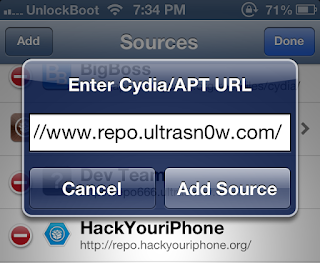 |
| Ultrasn0w 1.2.8 cydia repo |
Step five: After adding the source repo
, search for ultrasn0w and install it.
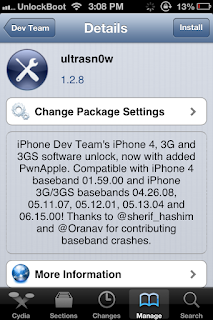 |
| install Ultrasn0w 1.2.8 from cydia |
Step six: Your jailbroken iPhone 4 /
3GS will start the unlocking process.
Step seven: After operation is complete,
you need to reboot your iPhone.
